To verify GGpoker results, you need to install the Google Chrome extension and open Hypertracker.
Installing the Google Chrome extension
1. Open the Google Chrome browser and install the extension from the Chrome Web Store.
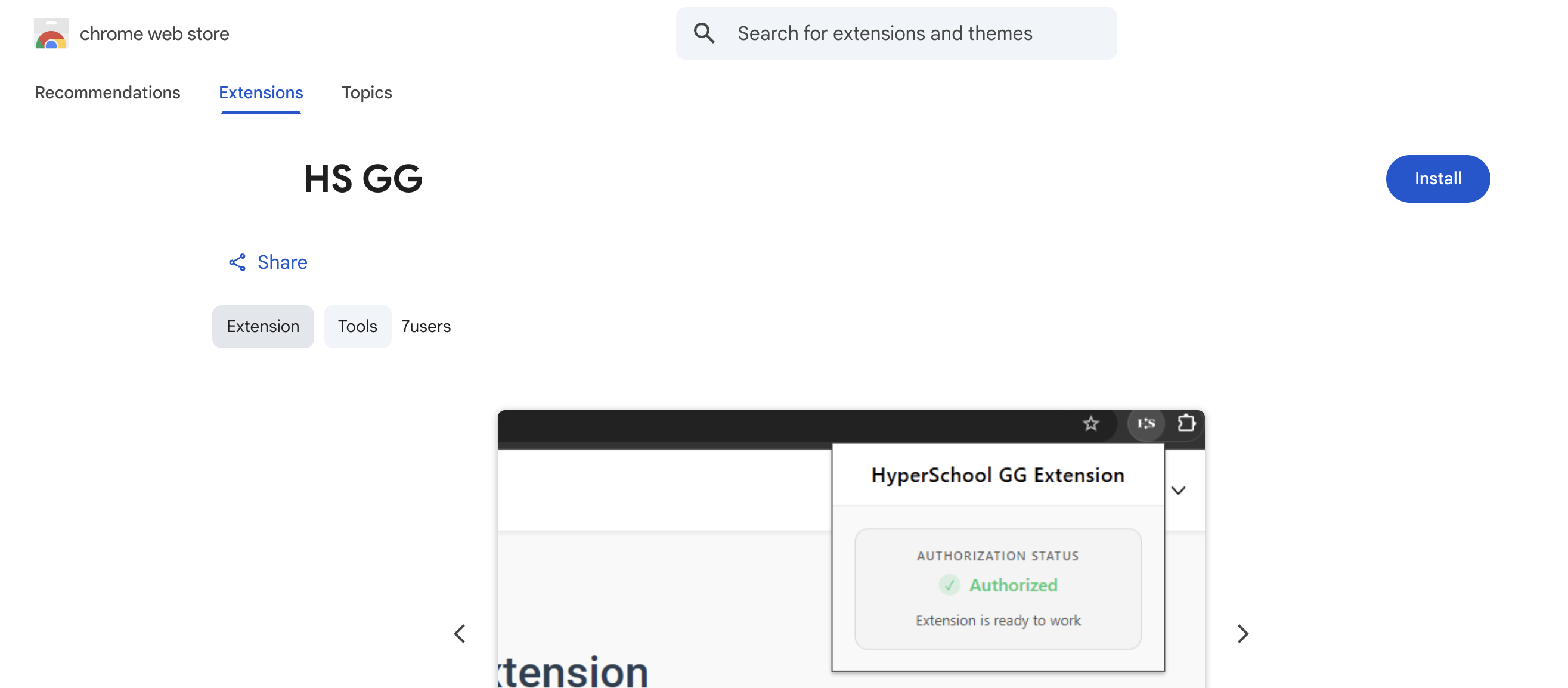
2. Open the GG client, log in, and go to PokerCraft.
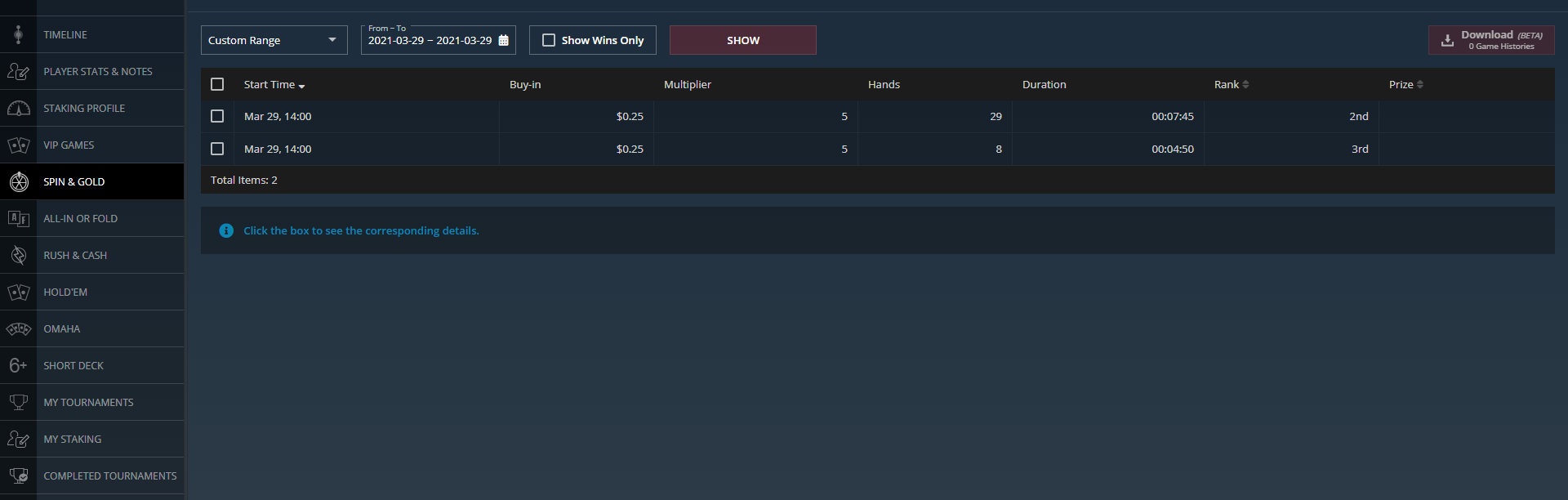
3. After the page is fully loaded, the extension status will change to Authorized. This means the extension has successfully passed all checks and is working properly.
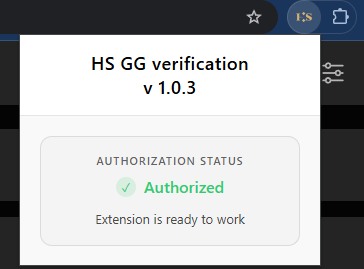
Other extension statuses
- Server Unavailable
Internet connection issues. Please reconnect your internet and refresh the page. - Tab Not Found
The my.pokercraft.com tab is not open. Open the GG client, log in and go to PokerCraft. - User Not Identified
The extension could not identify the logged-in user, or the API key has expired. Refresh the my.pokercraft.com page or open PokerCraft again from the GG client.
Uploading the results to Hypertracker
Open Hypertracker and go to Verification → GGPoker.
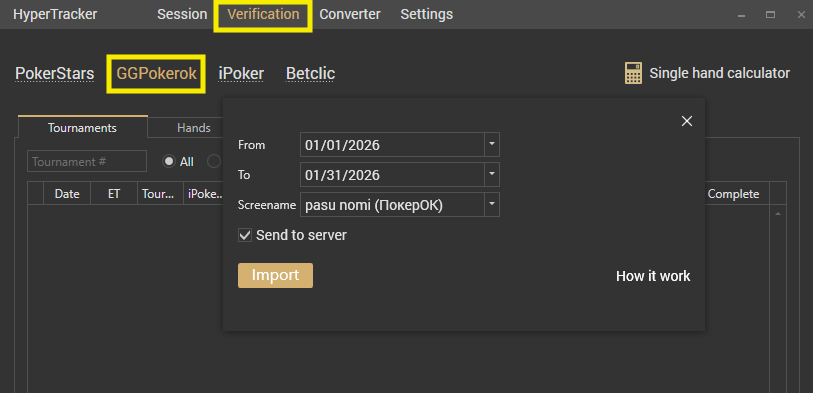
Select the dates and screenname. Click Import.
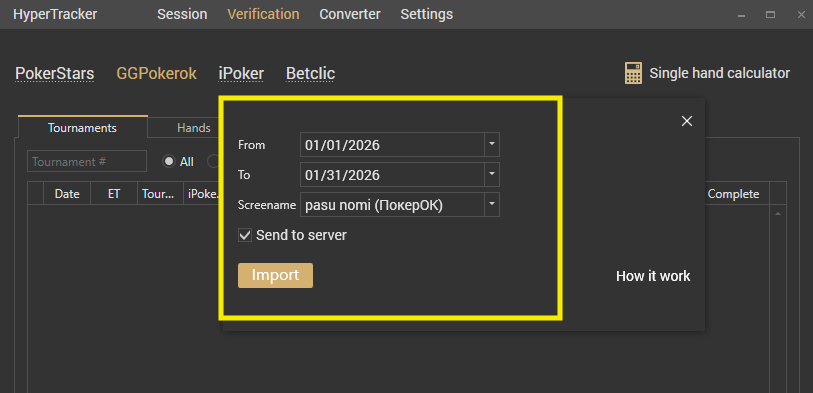
Checking the verification result
Wait at least an hour for the data to update in the system. Then, open your personal account on the website, go to the Stakes tab, and select the period you are verifying.You should see a green flag if everything has been uploaded correctly.
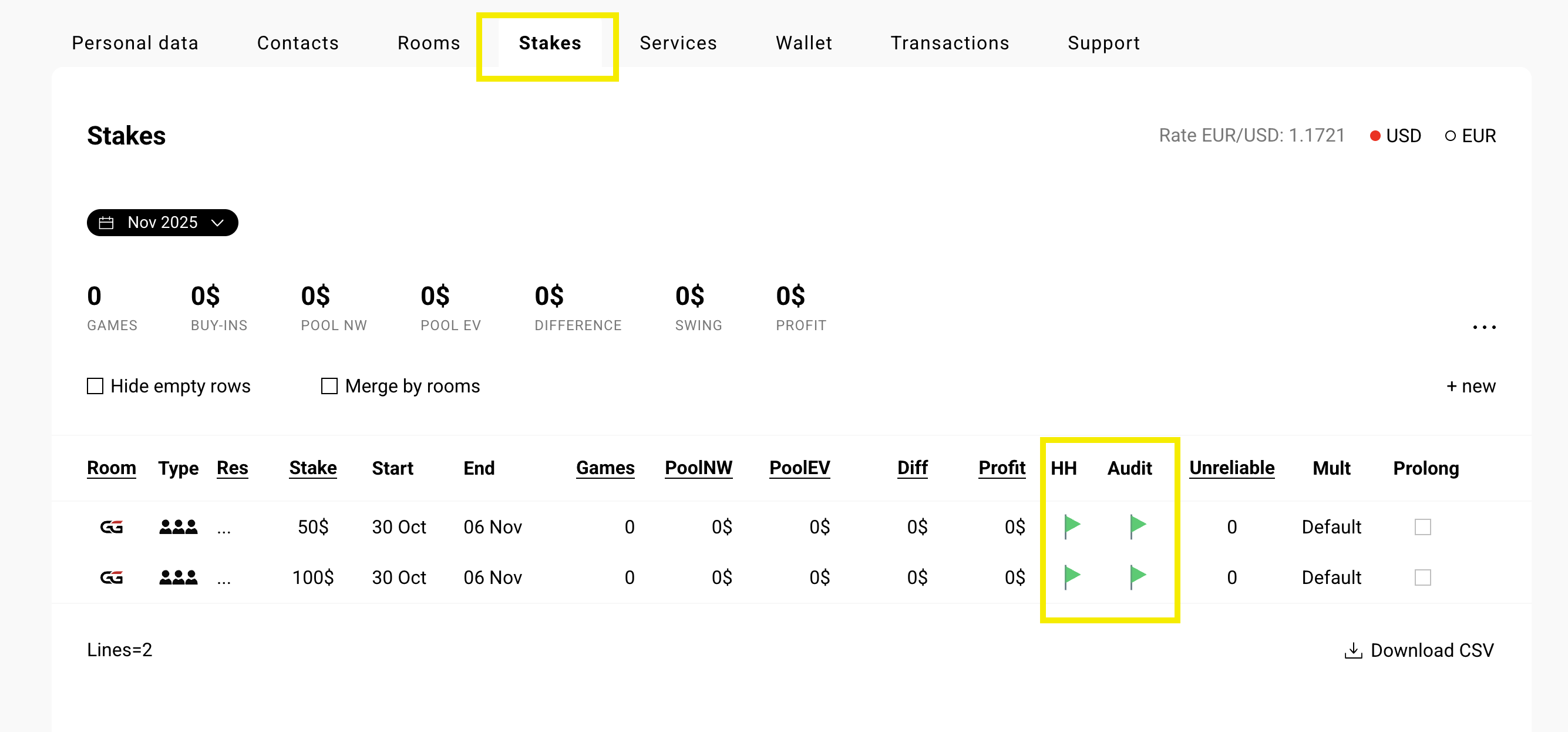
If you still have a red flag, check your audit coverage. Double-click on the row with any GG stake, and a detailed view will open. Go to the Audit coverage tab, where the coverage is relevant for all the poker room's stakes.
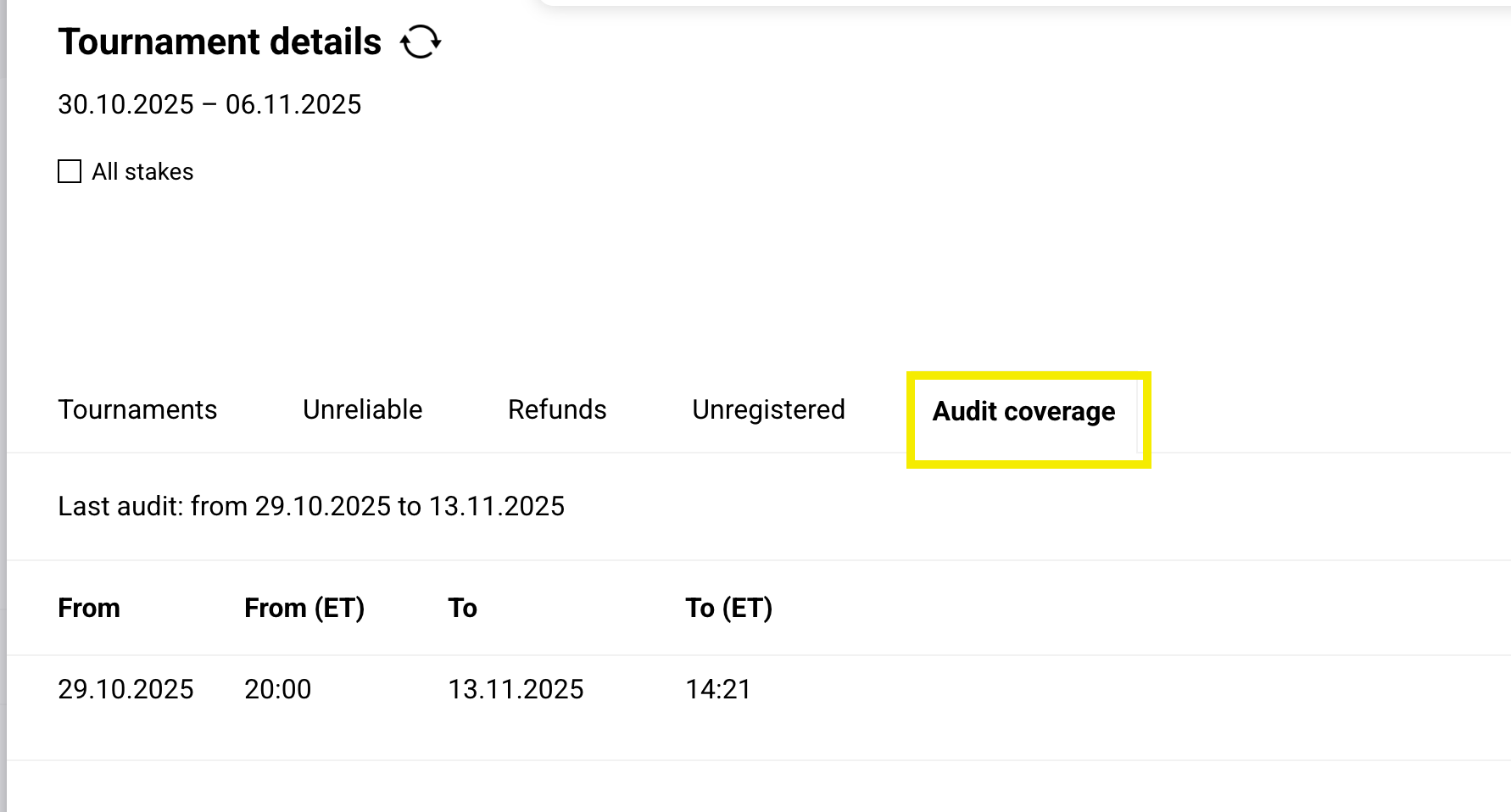
Upload the missing periods to cover all gaps and obtain a green flag. If you have any questions, contact supp[email protected]
