Check a path to the folder with the hand histories: Configure -> Sites&Import Options -> Preferences -> Move processed files to...
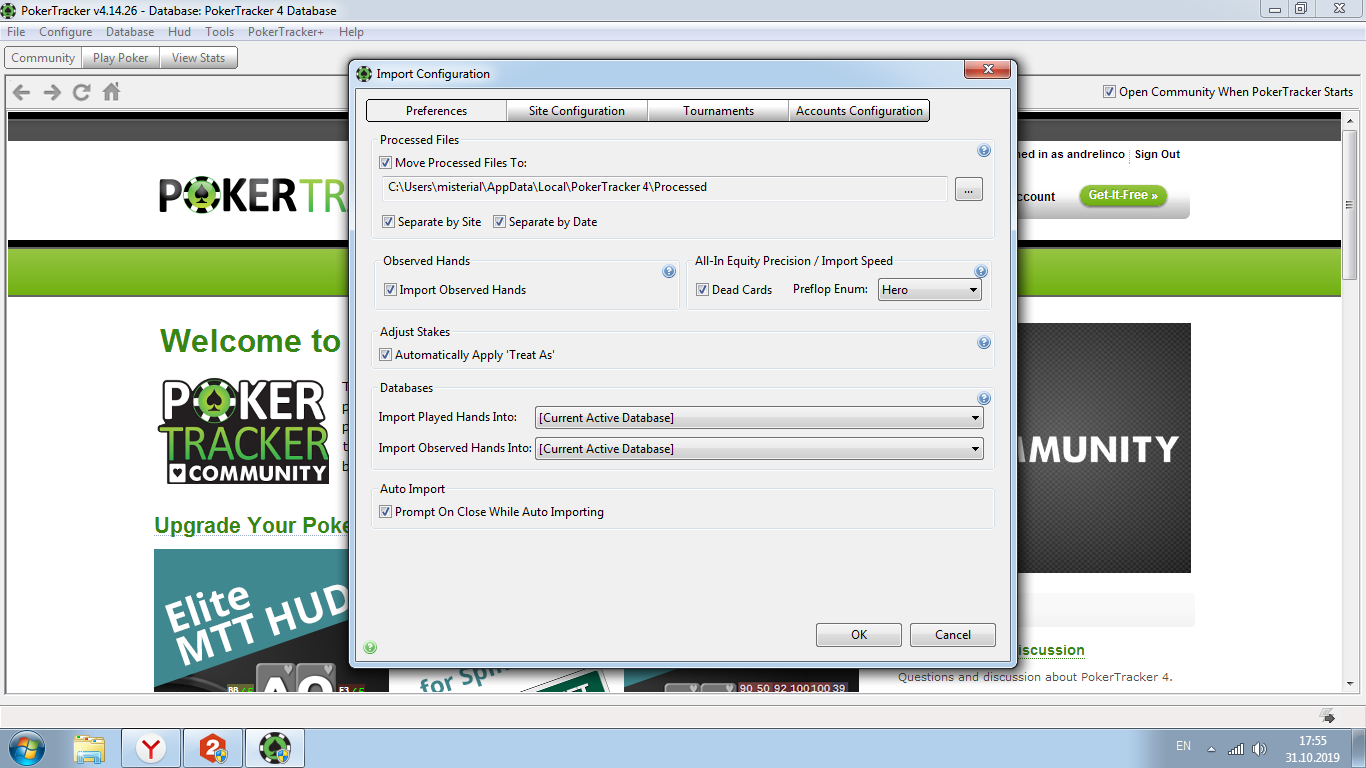
Also you can export hands from PT4. To do that go to Database, then click Export and choose a poker room and stakes.
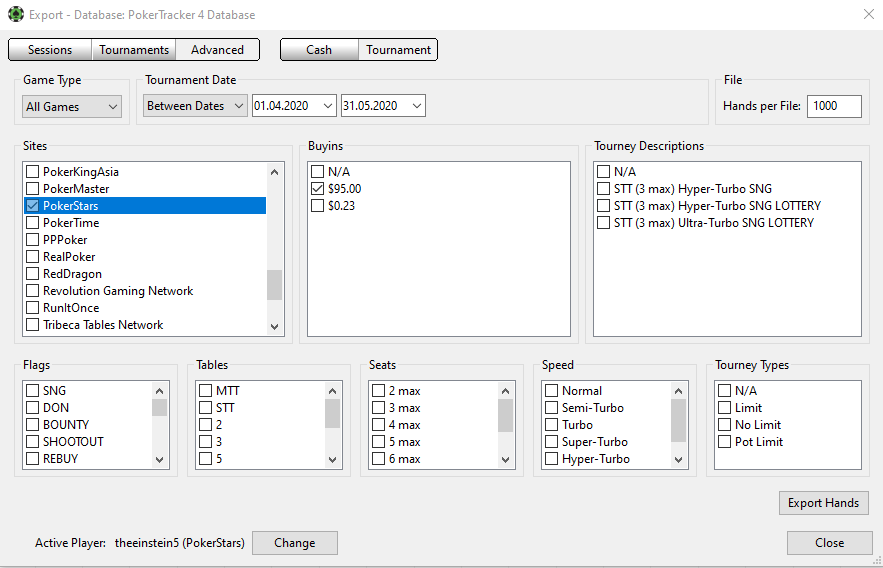
Attention! If you're playing on Pokerstars and Winamax simultaneously, you have to make 2 separate archives. The archive which contains the data for both rooms won't be uploaded.
How to upload the data to Hypertracker
Open the Verification tab and choose the poker room.
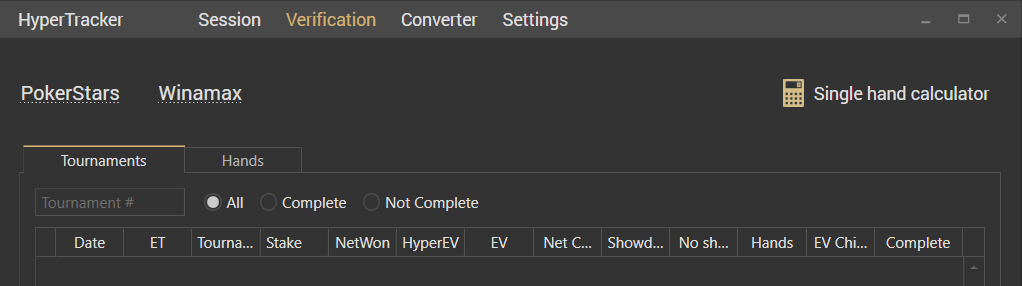
In case of Winamax you can upload only zip or rar archive. The archive must contain both HH and TS. Without TS we can't calculate NetWon.
In case of Pokerstars, you can upload an archive or separate txt files as well. You can highlight all of them at one time. TS can be not uploaded, we calculate NetWon by audit.
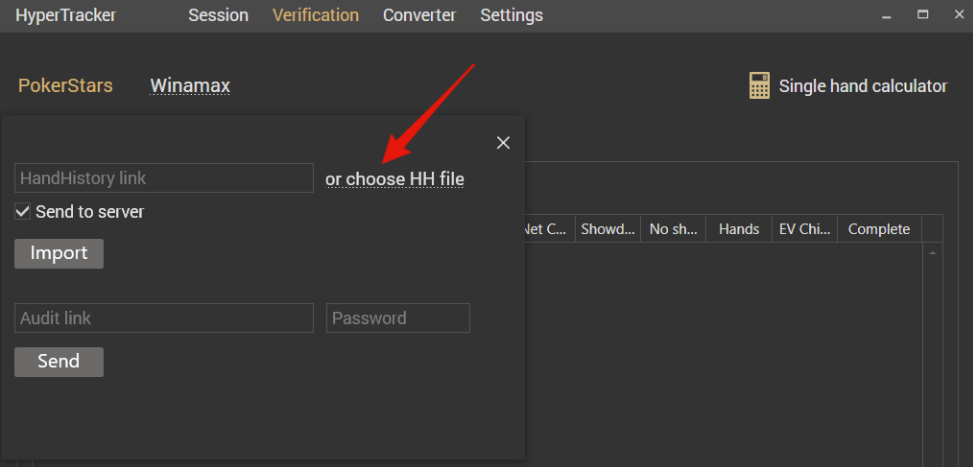
If you receive errors while uploading the hands, check the algorithm how we parse the HH and TS.
If the problem stays, contact [email protected]
Describe what you've done in detail, attach the screenshots. If you do everything right up to the end of the period and there are several hours left before the results are fixed, attach the archive that you can’t download. The closing of the period is every 3rd day of the month at 15.00.
